Table of Contents
Another week, another to-do list. I need to wrap up my emails from last week - which reminds me, I need to schedule some time to... Oh, and I can't forget to...
Is this a conversation path you find yourself on? I know I have.
It normally ends up with me sitting in front of 2,500 open tabs and an inordinate amount of notes scribbled on scraps of paper I found around the house.
There's got to be a better way, right?
Today, we're talking about productivity.
Wait, don't click away!
Instead of rambling off statistics about sleep and a distraction-free environment, I want to share some of the productivity hacks my fellow Uproerians have built into their daily routines to keep them focused, accountable, and efficiently effective.
The best part?
These are bite-sized tasks that you can implement slowly but, more importantly, sustainably.
Maintaining an Autonomous Work Structure
We Uproerians love to boast about our autonomous work structure.
First, our four-day work week. Yes, you read that right. Four-day work week.
We dive into the specifics in this article, but the gist of it is: we trialed it, we saw the benefits, we're sticking with it!
One of Uproer's core values is "We earn our autonomy". We believe that people work best when they have control of their lives! On days you need to go heads down, work from home. For increased collaboration and friendly debates, head into the office.
If you're getting the job done, keep doing what you're doing!
While this sounds like a dream, there is a huge learning curve. This tends to be new territory. Most school and work environments don't teach you how to thrive in an autonomous environment. You are now self-governing; congratulations!
*Enter productivity hacks*
6 Productivity Hacks to Optimize Your Work Day
Productivity = Accountability
Productivity is often confused with quantity. I'm not here to teach you how to get more work done at super-lightning speed (though it could be a side effect). Instead, I want to share our top tricks for enhancing the flow of your work, keeping you organized, and decreasing, if not eliminating, task hopping:
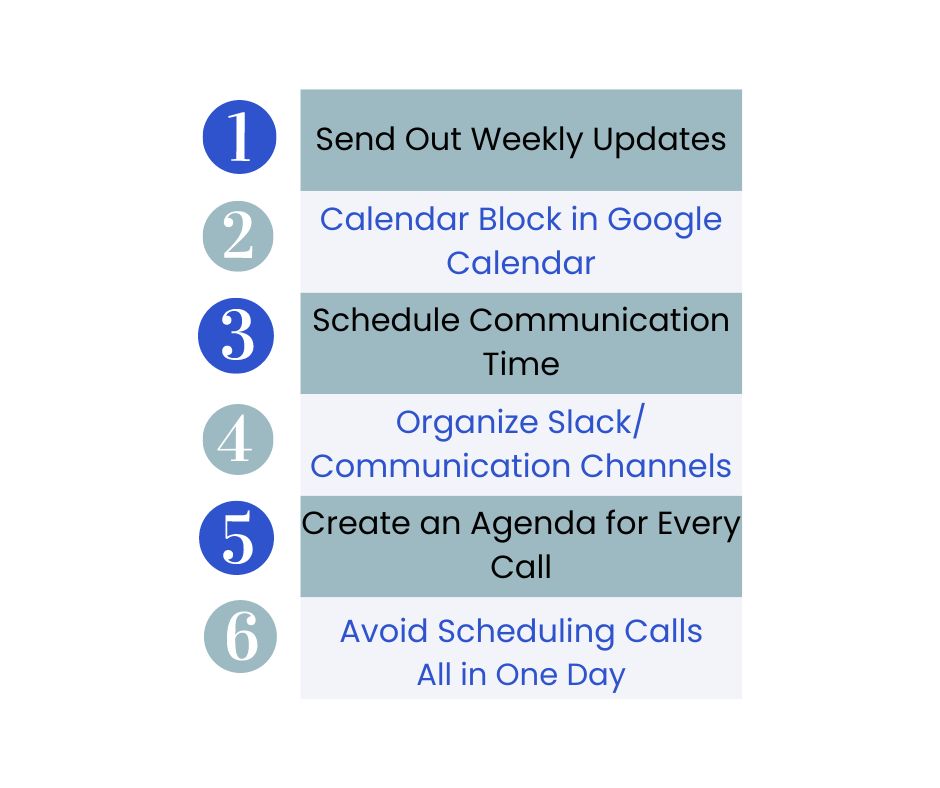
Ready? Okay!
Hack #1: Send Out Weekly Updates
Here I am happily working on something when I see a Slack message about "Monday Updates". Seeing the word "Monday" had me skeptical at best, but I read on.
Brenna, a phenomenal Content Specialist, had shared a hack for aligning her week that she called "Monday Updates".
At the start of each week, she goes through the list of her clients, making notes of any important updates for the week. This could include workflow status, tasks to complete, etc.
She then shares this list with the team members on the accounts, increasing transparency and accountability across the team.
When asked for her thoughts on Monday Updates, here's what Brenna had to say:
"Weekly updates help me better understand where content is in the workflow and what I must do to push things along. I can then plan my week accordingly. For the larger team, weekly updates ensure all of us are on the same page while also helping us to deliver timely status updates to our clients.”
Genius right?
Hack #2: Calendar Blocking in Google Calendar

We have a secret.
Well, not really. We are quite vocal about it.
We LOVE calendar blocking.
As a team, transparency, and communication are vital to our success.
Calendar blocking allows us to schedule calls and check-ins without having to send a million and a half Slack messages or emails. With remote Uproerians, flexible work schedules, and the ability to work from home, we need efficient ways to figure out the best time to schedule calls/meetings.
Having access to everyone's calendar also allows us to see who is doing what and when a term we so lovingly call "calendar stalking."
It sounds sketchy, but it's one of the best parts of calendar blocking. Instead of sending four Slack messages, an email, and two carrier pigeons to find out what day a task is going to be completed or when someone is available to answer a question, we can pop into each other's calendars and find the answer for ourselves.
To take it a step further, we even created themes for each day of the week:
- Mondays - Prep Day
- Tuesdays - Ramp-Up Day
- Wednesday - Deep Work Day
- Thursday - Wrap-Up Day
We have found that having similar-minded tasks scheduled on the same day increases productivity by allowing us to stay on the same wavelength across tasks.
Hack #3: Schedule Communication Time
Have you ever felt completely overwhelmed by your internal communications? Maybe you look away for three minutes and suddenly have 117 emails and 4123 Slack notifications.
Hopefully, it's never been that bad.
Internal comms can be overwhelming and distracting.
One minute you're deep in keyword research land and then that red notification dot pops up. Now you find yourself clicking away from your work and that's it! The flow is ruined.

Dave Sewich, Sr. Manager, came up with a fantastic solution to this problem: schedule your comms time(s).
Have you ever responded to a message while multi-tasking and later realized you misread it?
Guilty.
Rather than constantly being bounced around like a pinball, scheduling comms time allows you to dedicate focused time to responding to emails and messages. It also allows you to be more intentional with your messages.
Check out what Dave has to say about the impact of scheduling comms time:
"I’m a huge proponent of setting aside specific times of the day for Slack and email and batching out communication during those times. It’s not a perfect system and there are certainly days in which I spend more time on those channels than others, but being intentional about it prevents a steady drip of messages from distracting me during focused work time."
Hack #4: Organize Slack/Communication Channels
To keep on the Slack/Communication train, did you know you can organize your Slack channels?
Yes, seriously!
Why would you want to do that?
Because you can decide which groups send out notifications!
You now have the power to choose to actively receive messages from client channels, internal committees, etc. while not receiving notifications for social chats.
It's like having the ability to mute that one family group chat that always seems to be blowing up (which exists, so get on that!).
Jess Girardi, Sr. Manager and Slack extraordinaire shared this hack with the team:
"Using the Slack channel grouping feature helps me to reprioritize which channels I interact with most. Kind of like "out of sight, out of mind" mentality. If I can't see that there's 20 messages in the social group, I'm less likely to check in. But if I see there's 20 messages in an external client channel, I can hone in and focus on answering those Slacks in a timely fashion."
Hack #5: Create an Agenda for Every Call
As I said earlier, productivity is equal to accountability.
One of the best ways to be accountable for your time is to remain respectful of everyone else's time.
Whether internal or external, meetings and calls tend to go catawampus. Simple tangents can derail the conversation and leave important things forgotten on the side of the road.
Creating an agenda before every call (yes, even 1:1s) helps keep the conversation focused and allows guidance when coming back from a tangent.
Agendas don't have to be complex!
Key things to include in an agenda:
- Major updates or questions that need to be addressed
- Outstanding to-do's
- Next Steps
Agendas also provide a space to document non-urgent questions and discuss matters that arise in between calls.
Hack # 6: Avoid Scheduling Calls All in One Day
My final hack for you today is to maintain your brain capacity!
There seems to be an increasing trend of designating specific days of the week as "call days". These dreaded days are filled with back-to-back calls under the guise that it's better to knock out all of the meetings in one day and have the rest of the week focus on work.
Here's why that doesn't work: meeting fatigue.
Though the task of sitting on a call seems simple and the opposite of physically taxing, the cognitive demands result in physical and mental exhaustion.
You have to be ready to answer questions, problem-solve, and report on various things. For different clients. On different calls. Back-to-back.
This results in calls blurring together, longer processing times, and a decreased ability to absorb new information.
When possible, it's best to spread calls throughout the week to allow for short bursts of calls as opposed to hours on end.
John Smith, Manager of Paid Search, is currently facing the challenges of back-to-back calls. Don't worry, he's working on it. Check out what he has to say about back-to-back calls:
"Back-to-back meetings can ruin your day and make it harder to do your job. When you schedule multiple calls one after another, your work becomes a whirlwind of "planning to plan." All of your energy is spent remembering your agenda, pretending to be a functional human on camera, and fielding questions.
If you space your meetings, you can flow between clients. You can give yourself time to think about one meeting's to-dos before you fly headfirst into another."
Unleash Your Productivity Potential
Finding your productivity groove can be a process of trial and error. While there are countless hacks and tricks out there, these are our favorites!
Our team is incredibly lucky to have a four-day work week. While we can't imagine structuring our weeks another way, this change was something we trialed and monitored for several weeks before permanently implementing.
We wanted to be sure this move was the best for our team and productivity.
Over the past several months, we've worked tirelessly to hone our productivity habits and increase our efficiency as individuals and as a team.
We've found decreased stress levels, increased productivity, and increased communication team-wide. And we owe it to our dedication to our productivity hacks!
What are you waiting for? Start hacking your productivity and finding your groove!

