Table of Contents

We can help you elevate your SEO strategy for the emerging landscape of LLMs and AI search engines. Explore our GEO services and set up an intro!
As large language models (LLMs) like ChatGPT, Claude, and Perplexity increasingly rely on web content, it’s important to know whether your website is accessible to their crawlers. The LLM Access Checker Chrome extension makes this easy by scanning any webpage for crawler restrictions and displaying clear, actionable results.
Here’s a quick guide to using the extension.
Run a Page Check
- Navigate to the webpage you want to test.
- Click the LLM Access Checker icon in your Chrome toolbar.
- Click Check current page.
- Within seconds, you’ll see a full report of the page’s accessibility status.
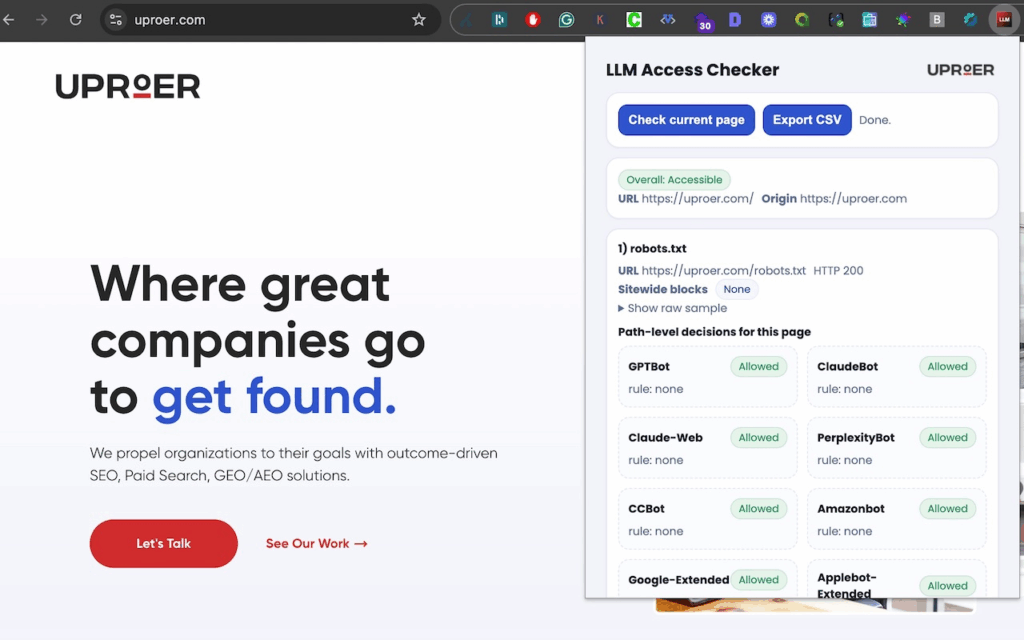
Understand the Results
The results are broken into three sections:
- robots.txt rules
See if the site’s robots file blocks or allows each major LLM crawler, including path-level analysis for the exact page you tested. - Page-level directives
DetectsX-Robots-Tagheaders, meta tags, and AI-related directives (likenoai). - Infrastructure (Infra/WAF/CDN)
Tests how common LLM user agents (GPTBot, ClaudeBot, PerplexityBot, etc.) are treated by the site’s server, CDN, or firewall.
You’ll also see a heatmap view that compares all crawlers side-by-side so you can quickly spot differences.
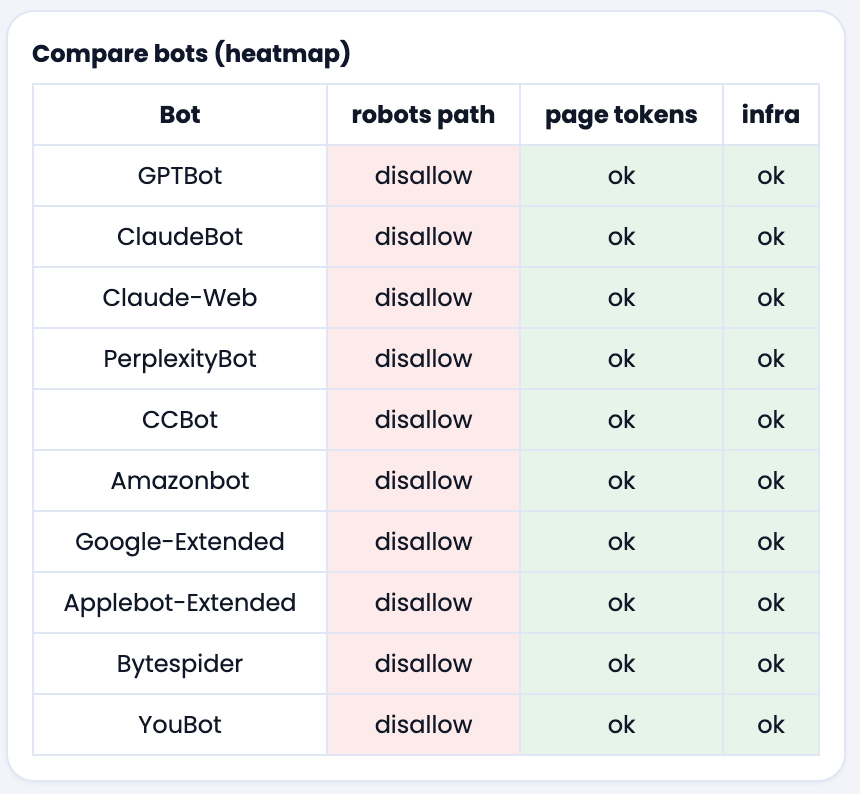
Export Results to CSV
Click Export CSV to download the report in a spreadsheet-friendly format. Each crawler is listed in its own row, with detailed columns showing:
- Robots path status
- Page tokens detected
- Infrastructure response (OK, Blocked, Inconclusive)
- HTTP status, reason, and indicators
This makes it easy to share results with your SEO, dev, or security teams.
Apply Insights
Use the insights to:
- Confirm your content is indexable by LLM crawlers.
- Identify if CDN or firewall settings are unintentionally blocking them.
- Validate that your robots.txt and meta directives align with your content strategy.
The LLM Access Checker Chrome extension gives you clear visibility into how your site looks to LLM crawlers. With easy-to-read reports, caching, and CSV export, it helps you stay ahead in the AI-powered search era.

