Table of Contents
Most of the time, we take redirecting old and out of stock pages as a given - an essential part of SEO. But what if I told you that some websites never redirect out of stock products?
Anthropologie keeps all Out of Stock products “live” but not-purchasable on their website, and up until 2 weeks ago, Nordstrom did too. And no, I’m not talking about recently out of stock items. This item below has been out of stock for at least a year.
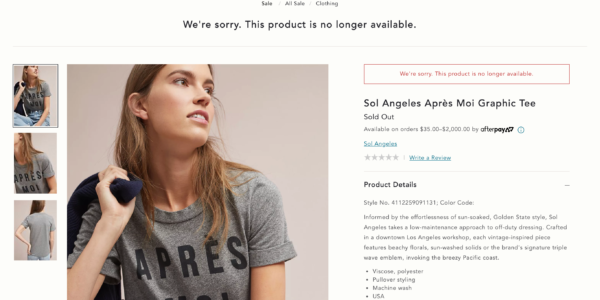
So it got me thinking - why should we redirect pages if we can just nofollow or noindex them and hide them from search?
Is there any value in a redirect?
In this post, I’ll explore three reasons why you should be redirecting old pages / products:
I'll also cover
Why you should redirect - based on bounce rate and revenue projections:
Bounce rate sounds like a dirty word, but it’s a natural part of any website. By analysing the drop off and bounce rates of a website, we can assess how valuable each user is from a high level.
Note: The following example uses fake data modeled off a real client data set.
Last year:
-
- Collection pages drop off 56%
- Product pages drop off 71%
- Out of stock product pages drop off 83%
Insights:
From those three metrics, we can glean that:
- People are more likely to drop off at product pages, even when they are live.
- Out of stock pages increase drop off rates 10-15% (conservatively)
Calculations:
If there are 100 users on the page, and 71 leave on a live product, 29 stay and navigate elsewhere. With an average revenue per user (RPU) sitting at $55.55, that's an estimated $3,944.05 loss of revenue.
If those same 100 users visit the page, and that page is OOS, taking a conservative estimate of a 10% increase in drop off rate, 78 users leave the site, leaving 22 users to stay and navigate elsewhere. With an average RPU sitting at $55.55, that's an estimated $4,332.90 loss of revenue, a loss of an extra $388.85 with a loss of just 7 visitors.
If you’re looking to maintain revenue and not give your users a chance to leave the site, redirecting those old pages is essential.
Why you should redirect - based on Google literature:
There is also an intangible element to this question "the cost of redirecting vs keeping a page live" and that is due to the Google Algorithm.
Quality
Google prioritizes crawling useful pages. Larry Kim (legendary SEO) puts it simply as "Google wants to find unicorns – pages that have extraordinary user engagement metrics like organic search click-through rate (CTR), dwell time, bounce rate, and conversion rate – and reward that content with higher organic search rankings. Happier, more engaged users means better search results."
The Quality Rater Guidelines are a set of guidelines for Google's human quality raters, created by Google - the people that look into any low quality flags and can add manual actions against your site (rare, but true). In these guidelines, they outline what a low-quality page is and what best practices are. They outline that "Websites and pages should be created for users in order to serve a beneficial purpose, in other words, they should exist to help users." Lowest quality sites have these features:
- Informational pages with demonstrably inaccurate main content (MC).
- MC is so difficult to read, watch, or use, that it takes great effort to understand and use the page.
- Broken functionality of the page due to lack of skill in construction, poor design, or lack of maintenance. - redirects fall into this category.
They encourage the creators to "have high standards and think about how typical users in your locale would experience the MC on the page. A page may have value to the creator or participants in the discussion, but few to no general users who view it would benefit from the MC"
By having content that is not "useful" available to users, we increase our risk of being found "low quality" by Google's search engine and search professionals.
Crawl Rate Limits
A sticky subject in the SEO community is the idea of Crawl Rate Limits (or you may know this term as "crawl budget"). It's the idea that Google can only crawl so much of your site before it hits it's limit and returns later.
Google's Gary Illyes wrote an incredibly simple blog post on this topic on the Google Blog.
"Googlebot is designed to be a good citizen of the web. Crawling is its main priority, while making sure it doesn't degrade the experience of users visiting the site. We call this the "crawl rate limit," which limits the maximum fetching rate for a given site.
"Simply put, this represents the number of simultaneous parallel connections Googlebot may use to crawl the site, as well as the time it has to wait between the fetches. The crawl rate can go up and down based on a couple of factors:
- "Crawl health: if the site responds really quickly for a while, the limit goes up, meaning more connections can be used to crawl. If the site slows down or responds with server errors, the limit goes down and Googlebot crawls less.
- "Limit set in Search Console: website owners can reduce Googlebot's crawling of their site. Note that setting higher limits doesn't automatically increase crawling."
With an increase in soft 404s ("not valuable" pages), a website can fall under that first bullet point of "crawl health". If the crawl health degrades so much, it might be flagged for being not valuable and see traffic and user declines.
Why you should redirect - based on PageRank, 301 Value, and SEO Experiments:
There are so many things to cover here, but let's start with "what the heck is PageRank?!":
What is PageRank (PR)?
PageRank is the formula Google created to judge the “value of a page” based on the quantity and quality of its links. It’s generally believed that higher PageRank equates to higher rankings and page performance - which makes sense because links have been the one stable factor of the Google algorithm since inception. The only debate that surrounds links in the algorithm is how valuable they really are.
301 Value Before 2016
Prior to 2016, if you used a 301 redirect to redirect one page to another, there was some loss of PageRank along the way. How much? Debatable, but 15% seems to be the general consensus. It’s also the vague range Matt Cutts, Google’s former Head of Webspam, alluded to in this 2013 video (if you're a blossoming SEO nerd like me, you can also read their PR patent here).
301 Value After 2016
Google announced (via Gary Illyes) in 2016 that 30X (like 301, 302) redirects don't lose PR anymore.

So, in 2020, if you redirect /page1 to /page2, the redirected page should have just as much “value” as the original page.
Naturally, that’s a big deal, as 301 redirects now are a surefire way of boosting organic traffic.
How does 301 redirection boost organic traffic?
301 redirects help:
- Consolidate authority:
- By redirecting one page to another, we merge the “authority” of both pages into one.
- Google to identify new and relevant content:
- Content that gets outdated does not perform as well as new content. This goes for product pages too. Products that are older or out of stock do not perform from an organic perspective as well as new, live products.
By leading Google through a linked path that increases crawl rate as much as possible by using 301 redirects, Google can easily find content that is useful, relevant, and authoritative.
Should I redirect to another product or to a category page?
Now you’re an expert on 30X redirects, let’s ask ourselves, where should we direct all of this good traffic and value?
Should it go to another product? Or should it be consolidated into a category page?
The answer, like everything in SEO, is “it depends on your data”.
The data we care about is during the “grace period”. This is the short length of time between the product going out of stock initially and it being redirected. If your out of stock product still receives a large amount of organic traffic during this time, a smart course of action may be to leave the page live for longer, with conspicuous links to similar products that may convert.
Onwards from that, if you see a large volume of customers moving from that product to one you’ve linked, chances are that product is very similar and is highly relevant to the user’s needs. It may be useful to redirect to that new product for a short period of time before redirecting to a category page to consolidate authority.
The general recommendation we make is to redirect to a relevant category page. This reduces the chance for redirect chains and loops. It’s important to keep detailed redirect charts to assist in this process.
In summary, redirect your old links!
- Not having redirects impacts user drop off rates and can lead to higher bounce rates in the short term.
- Not redirecting could lead to a large increase in drop off rate, which impacts potential revenue loss.
- A high number of soft 404 pages decreases the site's quality and can be detrimental in the long term.
- Redirects can help consolidate authority, increase crawl rate, and push newer and more relevant content to Google.
- Find hubs that you can consolidate your authority into. This might be a category page, or it may be an evergreen blog post.
If you’re looking for information on whether or not to 301 (permanently) or 302 (temporarily) redirect your links, check out this great resource from Moz that explains it well!

