Table of Contents
The process of documenting and applying feedback is a core part of a content strategy. The more complex a content workflow becomes, the more likely it is that feedback gets lost in the process. If feedback isn't applied, this can lead to inconsistencies across articles and confusion among writers and clients.
Not too long ago, we were running into a similar issue. Client feedback was sometimes lost in long email threads or seas of Google Doc comments. We needed a tool and a process to create a more effective feedback loop. Through testing new platforms and building a content team, we've been able to refine how we document and apply content feedback. Here's how we started:
Establish the Content Workflow
It all starts with creating a feedback loop that sets clear expectations for when and how clients should be leaving feedback. We want to avoid clients leaving feedback before the article is finished, or comments being left after our final review period.
Establishing a content workflow where all roles are assigned with specific time frames helps solve this problem. We use the GatherContent workflow tool to achieve this, here’s an example of what that looks like:
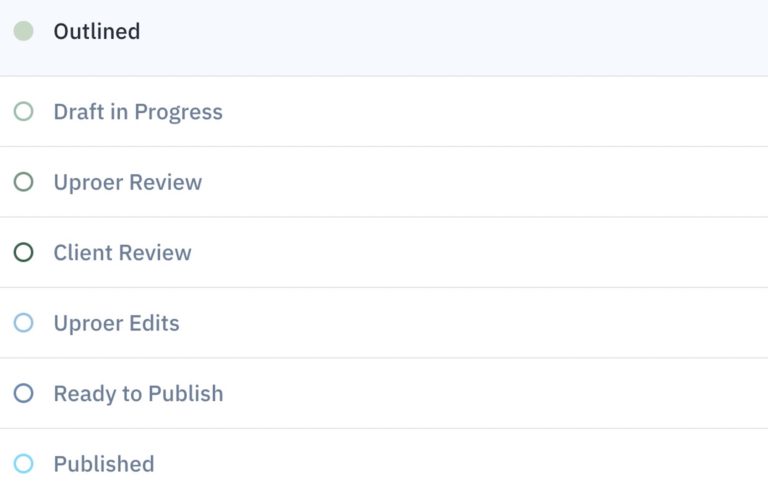
Build a Content Team
As we began to take on more holistic-search engagements, the need for a content team became apparent. Our analysts were managing the content workflows for client engagements, which left them less time to focus on the search strategy at hand. We needed a team of content wizards who could nail any brand voice, effectively outline and write, and most importantly, manage complex content workflows. Guess what? We found them!
Today, we have three content specialists who help ensure client feedback is communicated to writers. They carefully edit and proofread to make sure each article is consistent with past feedback we’ve received.
Create a Content Brief Alongside Each Outline
While we take pride in creating well-researched outlines, we did not have a process for providing the writer with context for the client or topic. This included feedback and context we received from clients during meetings or over email. To fix this, we added a content brief tab to our outline template in GatherContent:
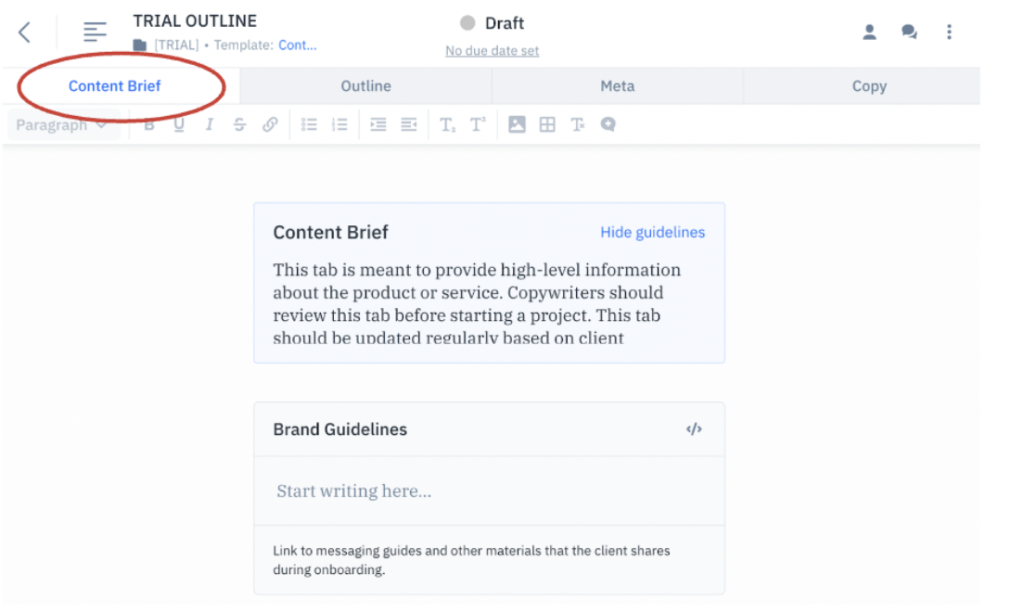
We ensure this tab is updated with feedback the client provides for articles. This can include things like:
- Words to avoid/include
- Specific product/service attributes to feature
- Links to messaging/brand guides
- Legal implications
If any of these elements change, we make sure to immediately update the content brief tab with the feedback. Then, we let the writer know via email. More on that next!
Communicate Feedback in Well-Documented Email
To ensure readers are seeing any feedback or resources that are added to the content brief tab, we also communicate the feedback in a well-documented email. For example:
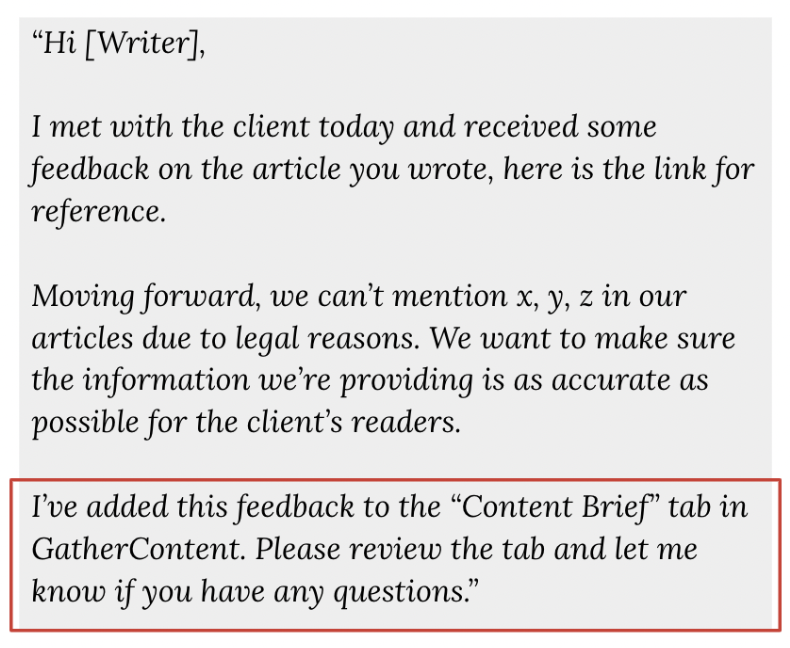
Send Feedback in Video Form
If a writer is struggling to grasp the feedback a client provided, it can be helpful to screen-record a message of what you’d like them to fix. This is a great option if there’s a rewrite of a section that needs to be done. Conveying what you need to out loud rather than over email is often a better way to ensure you’re getting the point across.
Review Outlines & Articles in Real Time With Clients
Similarly, expectations for an article can be difficult to comprehend or convey over email. For some clients, we’ve found it best to review outlines or articles in real time over a call. If something needs to be changed, this eliminates the chance of them wanting to scrap the article or ignoring it all together. When in doubt, Zoom it out!
Above all, we want to effectively bridge the gap between our writers and clients. Feedback and collaboration is encouraged, and we’re always looking for more ways to create a seamless workflow. Want to learn more? Check out Uproer’s Approach to SEO Copywriting. Or, shoot us a message to chat today!

