Table of Contents
With the rapid growth of ecommerce, there’s more competition than ever to capture organic traffic to category pages. What makes them so important? Category pages offer the biggest opportunity for you to earn new customers from non-brand organic rankings.
Follow the recommendations in this article to power up your category page SEO and give yourself the edge in search results. We also cover what ecommerce companies often get wrong.
Here are the 8 elements you need to pay attention to power up your category page SEO:
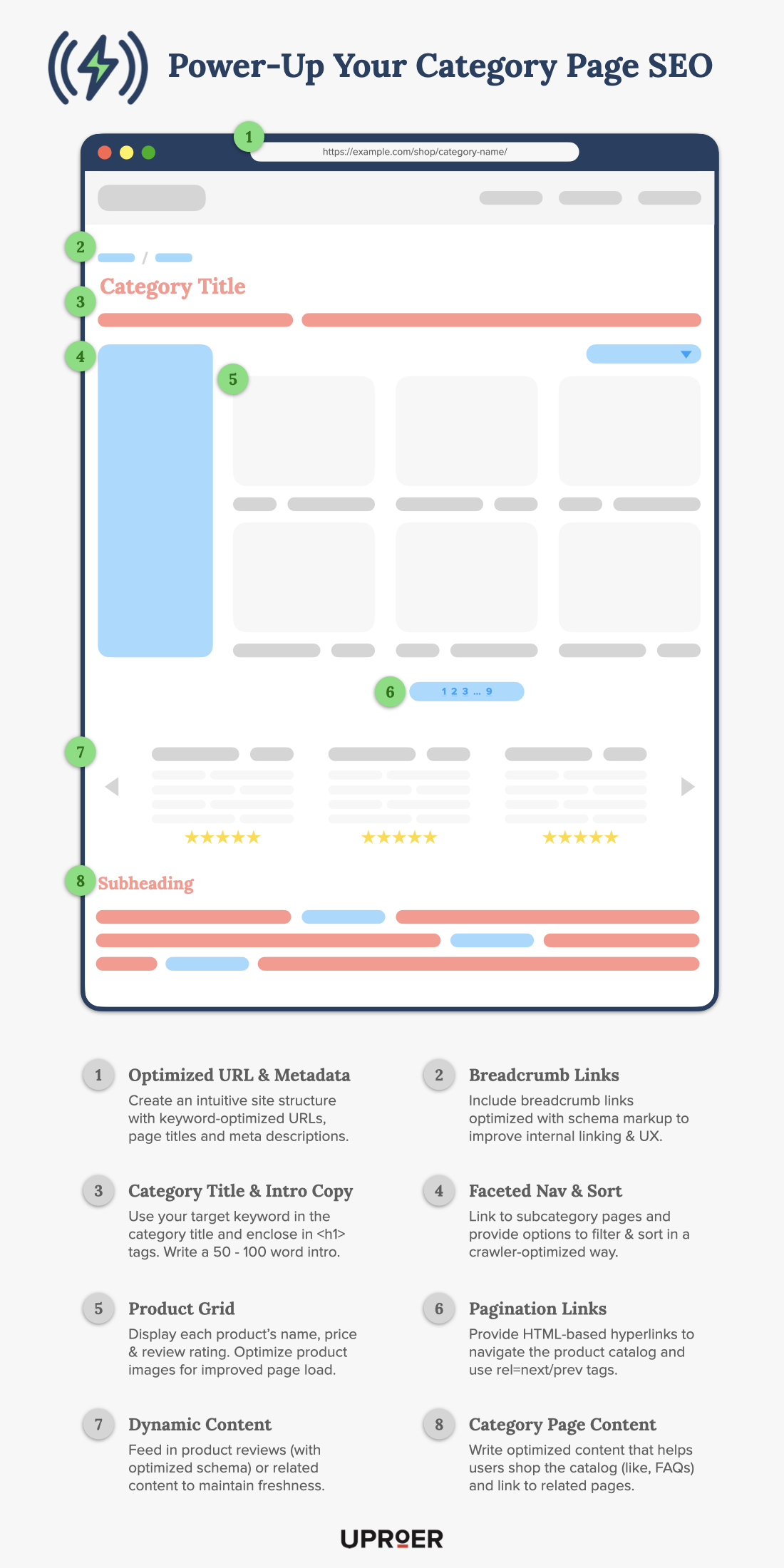
1. Optimized URL & Metadata
If you want your category pages to rank well, you need to get the fundamentals right. A well-structured ecommerce website with click-optimized metadata will set you up for building SEO authority and relevance.
⚡️ How to power-up your URLs & metadata
- Organize your category pages into a subfolder (e.g. /shop/, /c/)
- Nest subcategory pages underneath parent category pages (e.g., /shop/category/subcategory/)
- Ensure that the canonical URL is a static URL that does not contain any parameters or query strings (e.g., “?category=101”)
- Create concise & consistent, keyword-optimized URLs slugs
- Page titles can simply follow this default format: “[Category Name] | Brand Name”
- Consider manually optimizing your most important categories
- Include a secondary keyword, if relevant, when you’re under the character limit
- You may have room to include an offer or CTA (e.g., “Free Shipping”)
- Consider manually optimizing your most important categories
- Set a global meta description template: “Shop [category name] from Brand Name. [Description of products or value proposition]. [CTA]”
- Consider manually optimizing your most important categories
🚫 What ecommerce companies get wrong
- Duplicate category pages that cannibalize each other’s rankings
- This is common when a product subcategory appears in two or more categories and each page has its own unique URL
- Inconsistent or missing page titles and meta descriptions
2. Breadcrumb Links
These links provide a navigational purpose for your users and searchbots. They facilitate seamless crawling from category pages down to subcategory pages that will help your content get indexed.
⚡️ How to power-up your breadcrumb links
- Place them towards the top of the page, beneath your header navigation but above the category heading
- Include breadcrumb schema markup
- Use absolute URLs
🚫 What ecommerce companies get wrong
- Breadcrumb links are absent
- They don’t follow the site hierarchy (e.g., they only link to the homepage)
3. Category Title & Intro Copy
The main heading of your category page is an obvious opportunity to work in your target keyword. But, it also assures your users that they’ve landed in the right spot. Pairing this with a bit of descriptive copy will give your category page a powerful boost to SEO & UX.
⚡️ How to power-up your category title & intro copy
- Use your primary keyword in the category title and enclose in <h1> tags
- Write 50-100 words of introductory copy beneath the category title
- Describe the category
- Highlight your value propositions
- Utilize any secondary keywords from your research
🚫 What ecommerce companies get wrong
- The copy is embedded in an image
- The category title cannot be decoupled from the URL slug
- This is a common result of short-sighted web development where elements like your URL slug, category title, and breadcrumb link cannot be edited independently
4. Faceted Navigation & Sort
Getting your faceted navigation right is critically important for crawling, indexing and ultimately your SEO performance. A poorly-built faceted nav can cause indexing issues that make it difficult, or even impossible, to rank.
⚡️ How to power-up your faceted nav & sort
- Exercise control over which facets can be crawled by search engines to limit crawl inefficiencies and duplicate content issues
- Use the “nofollow” attribute where applicable
- Optimize your robots.txt file
- Pay attention to your canonical tags
- Link directly to subcategory page URLs from your faceted nav
- Ensure that these direct links are HTML-based that can be crawled even when JavaScript is disabled
🚫 What ecommerce companies get wrong
- Every combination of facets is crawlable, creating a huge waste of crawl resources
- You cannot rely on the canonical tag to solve this problem!
- The faceted nav creates indexable pages that are duplicates of existing pages
- There are no HTML-based links from category pages pointing to subcategory pages
5. Product Grid
The product grid is the most important element of your category page. It directs users to buy your products and it directs search engines to crawl and index those pages.
⚡️ How to power-up your product grid
- Ensure that product titles are indexable
- Display pricing and review information for each product
- Optimize the product images for page speed and user experience
- Reduce and compress your images for the appropriate display size
- Provide image dimensions in the HTML
- Use a CDN to deliver image assets
- Link directly to the canonical URL for each product
🚫 What ecommerce companies get wrong
- The product grid is entirely rendered using JavaScript, which creates potential crawling and indexing problems
- Images have not been scaled down to an appropriate size
- Product links point to canonicalized versions of the true product page URLs (a common issue with Shopify!)
6. Pagination Links
Most of your product catalog is hidden behind pagination links. This often-overlooked feature has been the cause of many indexing problems for ecommerce websites.
⚡️ How to power-up your pagination links
- Use traditional numbered pagination links (e.g., 1 / 2 / 3 / 4 / 5)
- Whether you go with URL parameters (e.g., ?page=2) or static URLs (e.g., /page/2/), use a clean and easily understandable taxonomy
- Be sure that href links to the next or previous pages in the sequence are present in the HTML source
- Use self-referencing canonical links
- Ensure that your page titles reflect the sequence in the paginated series (e.g., “Page 2 of Widgets | Company Name”)
🚫 What ecommerce companies get wrong
- An infinite scrolling or Javascript-based “Load More” function prevents searchbots from reaching all of your products
- Pagination links are not available in the HTML source
- All paginated pages have canonical tags that point to the first page in the series
- Paginated pages are noindexed
- Pagination links are nofollowed
7. Dynamic Content
Of all the elements covered in this article, dynamic content is the least mandatory but most likely to give your category pages the boost needed to outrank the competition! Feeding in relevant customer reviews or article content can help keep your category pages fresh and provide a UX benefit.
⚡️ How to power-up your dynamic content
- Pull in customer reviews or UGC from social media that relate to products featured within your category
- Mark these reviews up with schema markup to get an additional SEO visibility boost
- Feed in related articles to demonstrate your expertise and authority for a category-related topic
- Feature links to related categories or searches
🚫 What ecommerce companies get wrong
- No dynamic content!
8. Category Page Content
Adding optimized content to your category pages is likely the most used and abused SEO tactic for this page type. Think critically about the type of content that would help your potential customers make a purchasing decision and avoid content for content’s sake!
⚡️ How to power-up your category page content
- Answer customer FAQs sourced from keyword research or - better yet - your customer service team
- Mark up these FAQs with schema markup to gain an additional boost in SEO visibility
- Compare and contrast different product variants within the category (e.g., differences in material, quality, features, etc.)
- Describe the category in the context of what makes you uniquely qualified to sell the products
- Link to related category and subcategory pages throughout your content
🚫 What ecommerce companies get wrong
- Content that’s not helpful in aiding customers in making a purchasing decision
- Generic content or content that’s not appropriate for this stage in the funnel, like “History of Widgets”
- Keyword stuffing
- Not planning for a content block in the development of category pages
Continue reading for more content optimization tips for ecommerce category pages.
How to Optimize Ecommerce Category Page Content
Let's start this post off with a real-world example. An ecommerce client asked us to improve a high-priority category page's rankings for its target keyword.
This keyword was a behemoth: very high competition with a volume of 40,000+... and their page was ranking #78 for the term.
Regardless, we rolled up our sleeves and within three months, the page ranked on the first page of search results for their target keyword.

Why does this matter? For ecommerce sites, category pages are a crucial part of their buyer's journey. Just like a brick-and-mortar store where similar items are grouped together, category pages organize a site for easier searching. Customers use category pages to navigate your site and discover products.
Since category pages are broader search terms, they'll have much higher search volume than specific products. This presents one of the biggest opportunities for an ecommerce company to earn traffic for non-brand keywords. Driving more qualified traffic can increase conversions, and can also improve your paid media opportunities to retarget these visitors.
In this article, we offer 6 tips to optimize your category pages, so you can drive more traffic to the pages that matter.
- Find the right target keyword
- Incorporate your target keyword on-page
- Add relevant content
- Consider your filters
- Build internal links between categories
- Add product schema markup
1. Find the Right Target Keyword
First things first. Ensure you're targeting the keyword people are actually using to find your products.
A lack of initial keyword research and reliance on brand language can lower your visibility and confuse your audience.
The fact of the matter is: no matter how badly you want it to work, sometimes your brand's keyword and your audience's keyword just don't align. And they need to break up.
Let me borrow an example from digital marketing expert Ian Lurie. Men's clothing brand Haggar misses the mark on their target keyword, using the phrase "denim pants" instead of, you guessed it: "jeans".
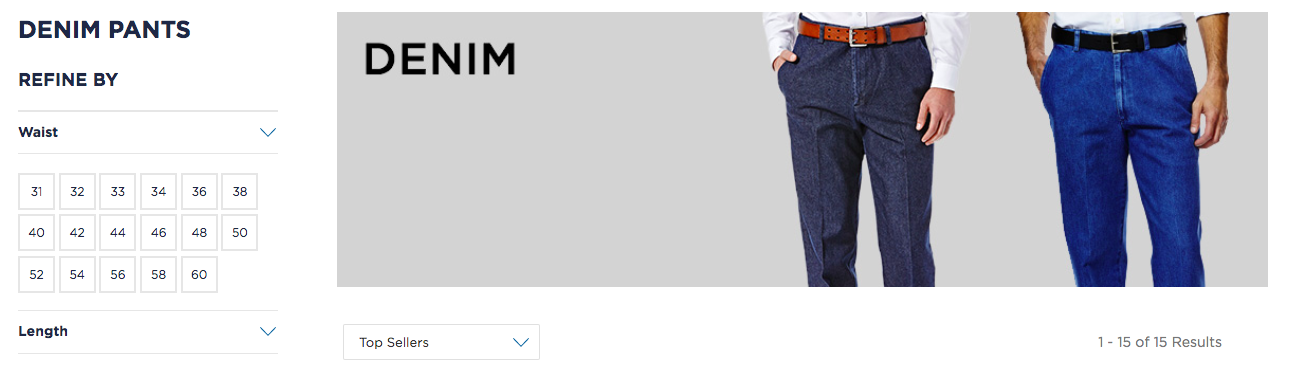
A quick search in Ahrefs shows they may be missing out on a major traffic opportunity. About 45x higher, to be exact.
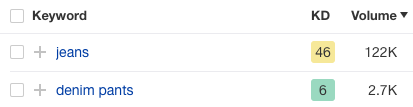
How to conduct keyword research:
- Choose your topic. Use a keyword research tool (like Ahrefs or SEMrush) to determine search volume and competition level of that keyword.
- Look at Related Keywords for more relevant or higher volume variations. This can also be a good place to find secondary keywords and subtopics for your page.
- Use Google autofill, Related Searches and People Also Ask boxes for insight into the language people are using to describe this product.
- Plug top-ranking competitors' corresponding category pages into your research tool to find their top queries.
- Plug your own category page into the tool to see the keywords you're ranking for. Compare with competitors.
Now you should have a better idea what your focus keyword is.
2. Incorporate Your Target Keyword On-Page
Now that you know the best keyword for your page, you need to make sure it's well-represented. Make it as clear as possible to users and search engines what your category page is promoting. Your metadata and on-page content should contain your target keyword and variations. This includes:
- Page title
- Meta description
- URL
- Heading tags
- Product names/descriptions
- Image alt-text
For example, Wayfair's area rug category page contains their target keyword (you guessed it: "area rugs") in all relevant on-page signals:
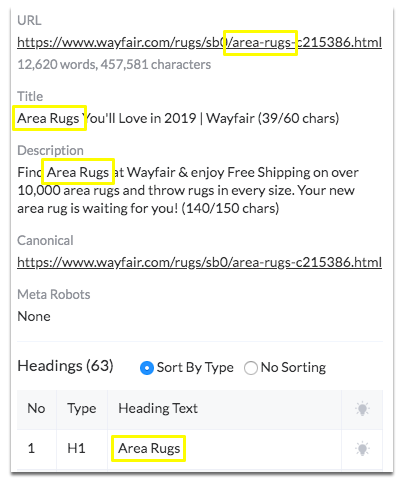
Additionally, all product titles and images use descriptive text which contains the target keyword. Example: "Calion Handmade Shag Cream Area Rug."
3. Add Relevant Content
An ever-present issue when optimizing category pages is there's just not much content to work with. That can be changed.
Adding content related to your category topic provides search engines with additional context. And in general, the more context you give search engines, the better.
Another example from Wayfair shows this tactic in action:
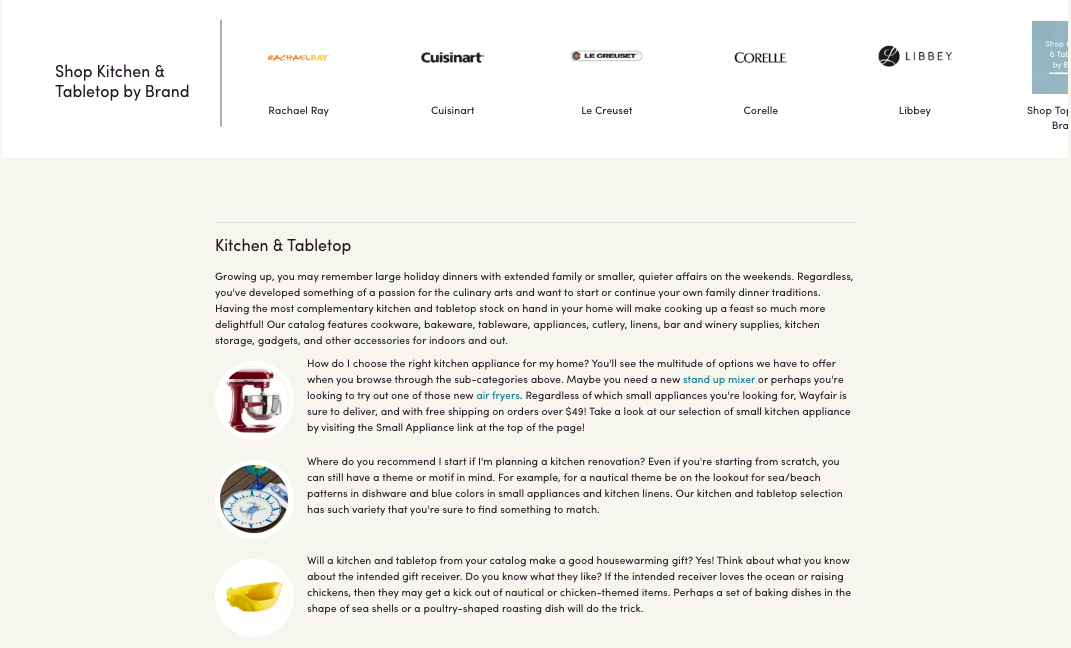
On Wayfair's Kitchen category page, they include additional content at the bottom and cover questions users might have, like "how do I choose the right kitchen appliance for my home?"
Here are a few tips to get started adding content to your page:
- Google your target keyword and check out the People Also Ask boxes. Include these questions and your answers on your page.
- Use free keyword research tools like Keywords Everywhere or paid tools like Ahrefs or SEMrush to uncover more keyword variations and related questions.
- Add this copy below the subcategories or product feed. Placing it beneath the products shouldn't impact click-through-rates or user experience, and this copy can be helpful for users trying to find more information.
- When formatting the copy, tag the questions as headings, and answer the question directly beneath it. This makes your copy more "snippetable" and increases the chances of being pulled in a featured snippet or People Also Ask box.
- Feature select customer reviews on the category page. Testimonials build relevant content on the page and add social proof, one of the most important factors in a purchase decision.
4. Consider Your Filters
Your page filters are another place you can add context, as well as improve user experience.
This is where competitive analysis can be helpful. Take a look at the top-ranking pages for your keyword. What specific filters and options do they include?
As you can see below, Wayfair's filters and options aren't overwhelming, but provide enough options that users will likely find what they're looking for. Additionally, words like "seating capacity" and "table shape" provide context to search engines that this page is, indeed, about dining tables.
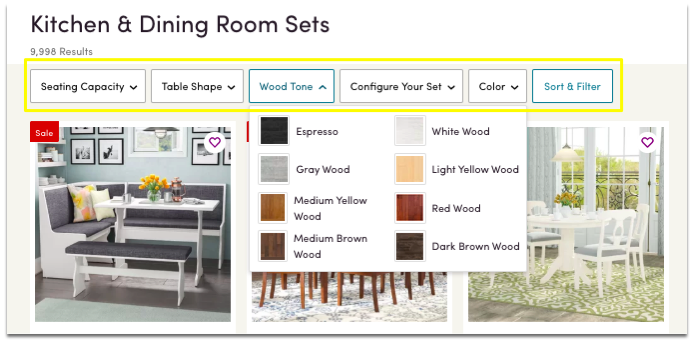
5. Build Internal Links Between Categories
Internal linking between category pages can improve the authority of those pages for target keywords. This also can help users navigate to other relevant sections of the site.
For example, on Wayfair's Kitchen & Dining Room category page, their additional content could include internal links to table runners, dinnerware and centerpieces.
Make sure to use descriptive anchor text when building these links. For instance, if we wanted to build a link to our Amazon SEO page, we'd use the anchor text "Amazon SEO".
6. Add Schema Markup
Schema markup provides search engines with additional information so they can provide more details in search results.
Markup to include could be Breadcrumb or Product schema. Breadcrumbs allow users to understand the exact location of the product they are looking at, and help them understand how to navigate the rest of the site.
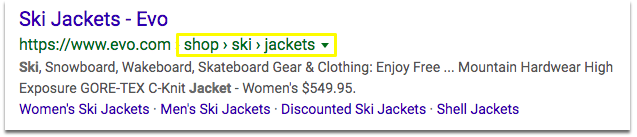
For Product schema, this can include price, reviews and availability, which may impact click-through-rates.
See Google's guidelines for more details on schema, and generate your markup with one of these schema generators.
Go Forth and Optimize
Implement the recommendations above and you're sure to see a boost in the SEO performance of your category pages. Want to learn more about using this tactic for your business? Contact Uproer to find out how we can help your ecommerce business grow.
Looking for more ways to optimize your ecommerce website? Check out some other articles by the Uproer team:

